Free Word Checker for Writers

Meet Word Limits
Sticking to a word count is like trying to squeeze everything you want to say into a tiny box. When you’re whipping up an essay or crafting a short story, going overboard isn’t an option. A word calculator is your way of making sure you don’t end up with a thousand words when only five hundred are needed. Get your message across without the fluff. So, next time you’re about to hit submit, double-check your word count to keep things sharp and within the guidelines.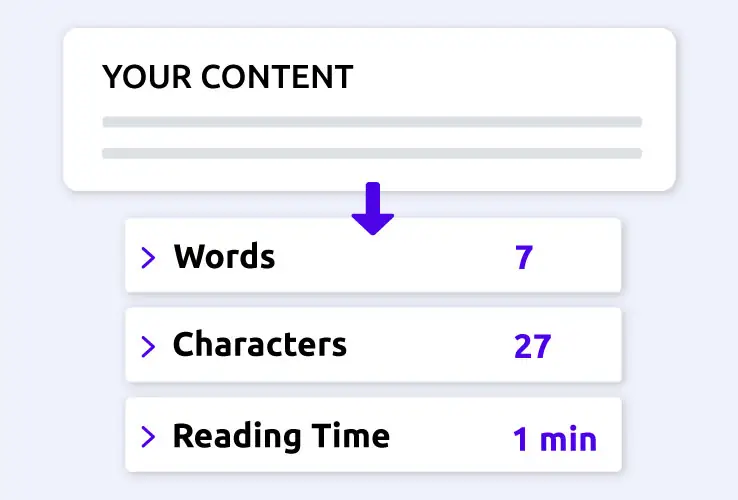
Track Writing Progress
We’ve all been there — starting a big project with all the energy in the world, only to lose steam halfway through. That’s where a word counter steps in to keep you motivated. Every time you add a few more words to your novel or research paper, that number goes up, giving you a little boost. Watching those numbers climb can turn a tiring task into something you can tackle one word at a time.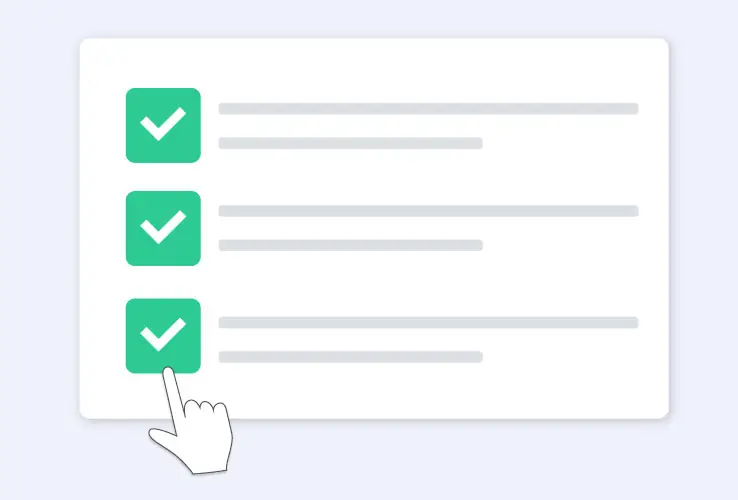
Improve Conciseness
Sometimes, less is more. Rambling on with long sentences and unnecessary details can make your writing confusing. A word counter helps you trim the fat, pushing you to say exactly what you mean without any extra baggage. It’s all about clarity – making sure every word pulls its weight. So, if you find yourself going on and on, let the word count online tool remind you to keep it tight and to the point, so your readers stay engaged from start to finish.Give This Word Counter a Try
Word counters have a pretty simple objective — count your words. However, they can do more than just tally numbers. By helping you stay within limits, track your progress, and better your ideas, they make every word count. Sounds like a bigger deal, right? If you want to avoid unnecessary surprises when submitting your work and accidentally seeing it’s a couple hundred words below the limit, use this word calculator. You can also check out our Italian Grammar Check. It will give you time to perfect your work before everything is said and done.

Who Should Use a Word Counter?
Why would you use one? Well, it can be surprising, how much a simple tool like our Word Count Checker can improve your writing process and make the whole ordeal much smoother.
Sometimes, if you are writing essays and assignments, there are specific rules and guidelines to follow. And no matter how pesky your professor is, you have to follow them. So, as a way to ease up the stress of following your requirements use our Sentence Counter and GPA Calculator. That way, you can focus more on your content, while our tool keep track of everything. Writing has to be an inspirational, creative process, where you showcase your inner stance on issues, not get bogged down by rules. You can avoid this here, let you mind flow as you work on your paper, and then check in with the word count to see, whether there need to be any additions or fixes.
Besides, writing isn’t limited to academic works. Professionals such as creative writers, content managers, and bloggers can easily enjoy the simple process and quick output or word checker provides. Many writing projects — be it articles, social media posts, or press releases — also have strict length requirements, so it is only wise to get geared up with tools that can make the majority of your workload easier to tackle. All in all, this word counter makes it easy for anyone to meet these requirements without compromising the message and without overthinking your editing process that often follows. Try it out!
Check Out These Other Tools!
FAQ
How do you check your word count?
You can check your word count using Microsoft Word, Google Docs, or an online word count tool. They typically display the count at the bottom of the screen or in a specific menu (e.g., “Tools” in Google Docs). If you’re handwriting, you can estimate by counting the words in a few lines and multiplying by the number of lines written. For exact accuracy, especially in professional settings, use digital tools designed for word counting, like one by AHelp.
How many words are 4000 characters?
The number of words in 4000 characters depends on the average word length and spacing. On average, most English words are about 5 characters long, so 4000 characters typically translate to around 700 to 800 words. However, this can vary slightly depending on the complexity of the text. For instance, a document with many short words like "and," "the," or "it" may have more words, while one with longer terms or technical language may have fewer.
How many words is a 5-minute speech?
A 5-minute speech typically contains around 600 to 750 words, depending on your speaking pace. Most people speak at an average rate of 120 to 150 words per minute. If your speech includes pauses for emphasis or interaction with the audience, you might need fewer words. Practicing aloud is the best way to determine the word count that fits comfortably within the 5-minute time frame while maintaining clarity and engagement.