Explore New Possibilities with Tiny Text Generator
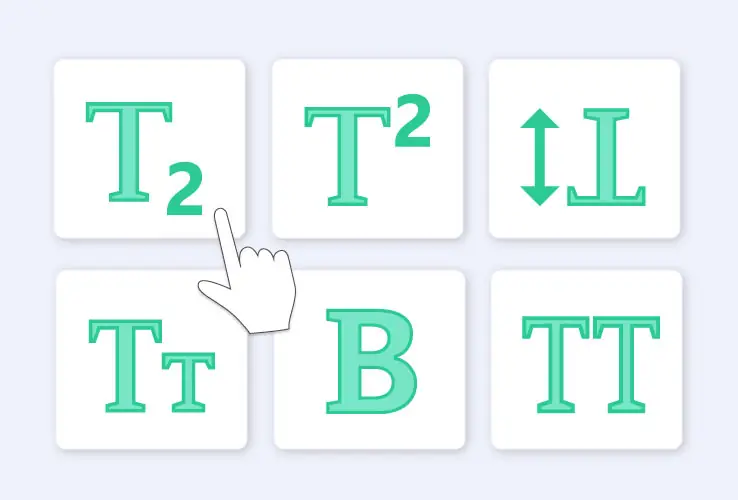
What is a Small Text Generator?
You can use a tiny text generator online to make regular text smaller and more compact. Based on your input, it reduces the font size of the characters to a smaller standard. Several customizations are available, covering different needs!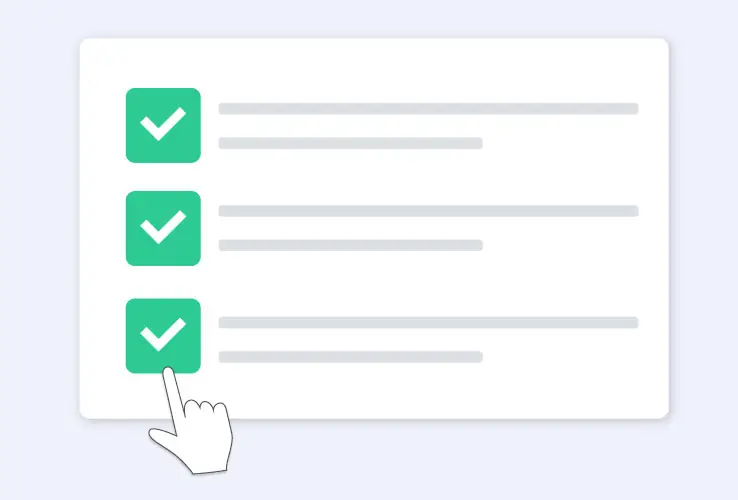
How Does It Work?
You only need to copy and paste your content and hit the “generate” button. The tool will transform your input into a lower case, using only general universal Unicode symbols. The result will be instantly ready to be integrated into any website or editor.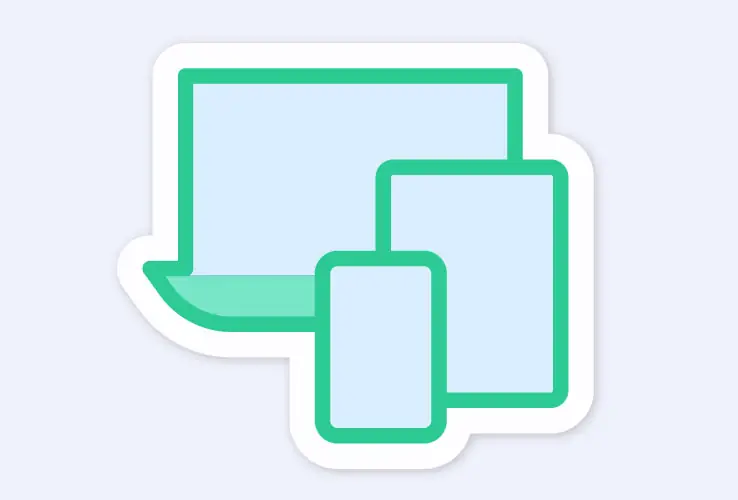
How Can It Be Useful?
There are many reasons you may require a tiny font generator. Maybe you want to brighten up your social media posts with a unique heading and aesthetic appeal; maybe you desire to bring something unique to your username or branding or add a cute touch to a message.Small Caps Generator: Unlimited Possibilities
There is beauty in simplicity, and we are dedicated to designing our tools as intuitive and straightforward as possible. If you need tiny content, the Small Caps Generator will do it for you in less than five seconds, for free. There are no hidden charges: just enjoy your ᴄᴜᴛᴇ ᴛɪɴʏ ʟᴇᴛᴛᴇʀs or have some fun with your friends changing text with our Spooky Text Generator or focus more on your homework with French Grammar Checker!

Why Do I Need ᴛɪɴʏ ᴛᴇxᴛ?
There are several reasons (actually, surprisingly many reasons) why you may suddenly feel the urge to create small-caps content. Don’t cope with this urge; just enjoy the fun and handy AHelp Small Text Copy Paste!
Social Media Posts
We all know that social media is a field of endless marketing competition, and your effective strategies for catching attention can reflect your income and success almost literally. Maybe small-caps text isn’t so breathtaking to use constantly, but it can be astonishingly effective for the first few times. Or maybe (just maybe), you can make the tiny text a part of your personal brand and make this little feature instantly recognizable.
Usernames
Just imagine the situation: you are registering on this new platform or online game, and your favorite nickname has already been taken. Even your second, third (and probably tenth as well) choices are unavailable! Sounds painfully familiar, right? Well, there is a creative solution: consider using a small text generator in order to claim your favorite name in the tiny font style! There is a slight chance the platform will not allow using special Unicode symbols for registration, but it is definitely worth a try.
Digital Art and Graphic Design
There is an eternal competition among designers for finding new visual and graphic solutions to stand out from the crowd. Small-caps text isn’t precisely new, but, as they say, everything new is well forgotten old. You can experiment with your brand and style, for example, with a slogan or logo: the tiny font may become an attractive new opportunity to catch the attention, and there are endless versatile possibilities for using it in the graphic design field.
Educational Purposes
There are no mistakes here: the tiny text can be used even in the education sphere. You can consider integrating it in your papers for annotations and, for example, in presentations. Just make sure there are no strict formatting regulations. You can use subscript text to distinguish less valuable information on each slide; hence, highlighting the most essential with regular fonts.