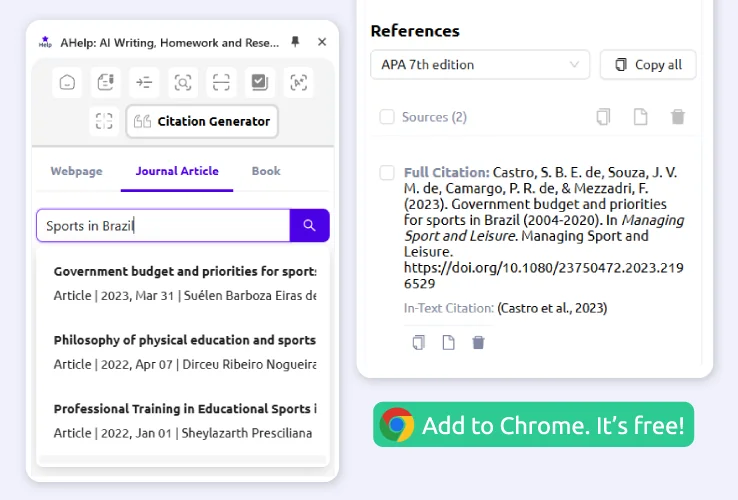
Free Citation Help
Compile and manage bibliographies with no fees attached. Our Citation Generator will find the source you need by title, DOI, or ISBN; you can also provide a direct link. That’s it. Immediate correctly formatted citations in your text.

Cite Fast, Cite Easy
Unburden the dull task of dashes and semicolons on our APA Citation Generator. It is easy to use from start to finish and can provide a complete list of references in minutes for students and professionals alike.
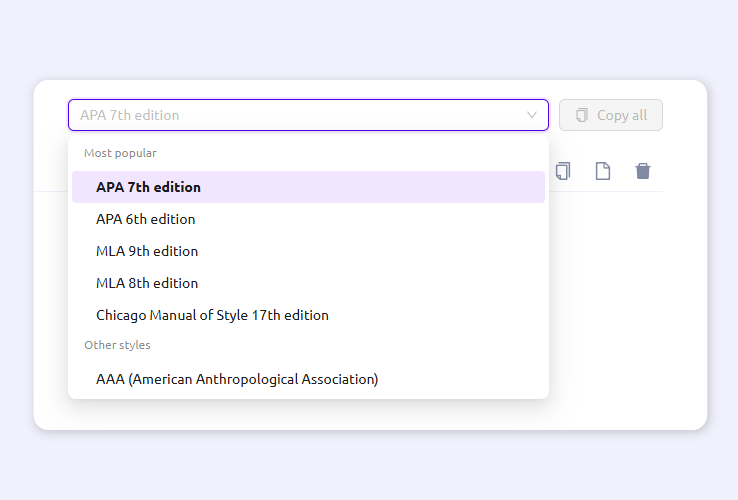
Any Source in Any Style
Cite digital sources, research papers, and books in any of the 22 available style formats. We fine-tune our Citation Generator regularly so it stays up-to-date on academic guidelines and can cover any topic you might be working on.
Handle Citations Without a Headache

20+ Formatting Styles
Cite your sources in popular formats like Harvard, Chicago, and Vancouver, including the most relevant editions of MLA and APA.

Reputable Academic Database
Rely on over 220 million real academic sources AHelp will search through on your behalf to select works that fit your paper perfectly. Double it up with our <a href="https://ahelp.com/alphabetizer/">Free Alphabetizer</a> for the perfect bibliography.

Works With All Sources
Our Citation Generator can format web pages, books, journal articles, and other source types consistently and correctly.
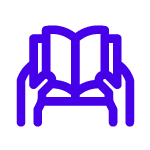
References in Text
Stay focused: integrate all necessary citations throughout your paper in a proper format from the get-go to avoid task-switching.
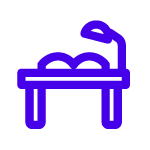
Search by DOI, ISBN, EAN
Base your search on concrete info like the source title or DOI and EAN numbers, general info like keywords or authors’ names, or paste in a URL.

Make Multiple Bibliographies
Working on multiple projects? Simultaneously compile several different reference lists in any chosen style to avoid confusion.
How Does Our Citation Generator Work?
or keywords, and pick the correct option from the search results.
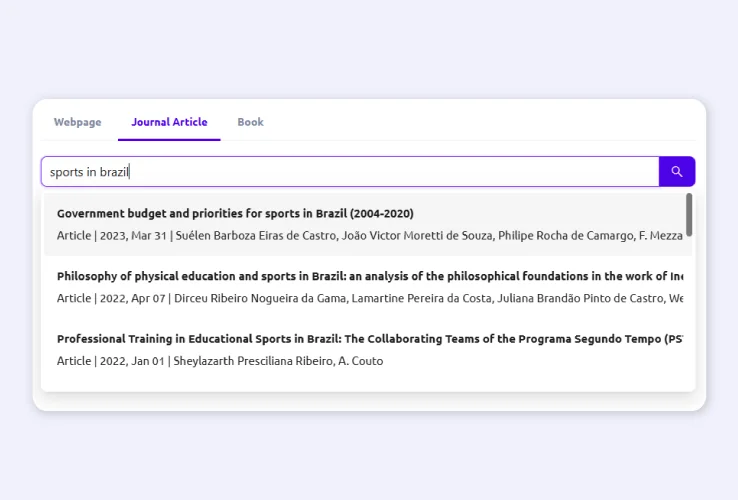
the settings and try again. Use our Sentence Capitalizer to give any last formatting tweaks.


|
|

|
|
|---|---|---|
| Credible references |
Relies on a credible database of real academic works |
Draws from random sources without quality control |
| Formatting styles |
Strictly adheres to 20+ formatting styles |
Might confuse styles and hallucinate style details |
| Flexible citation management |
You are in control of both in-text and full citations |
Incomplete citations that might miss in-text versions |
