Seeking a Way to Flip The Narrative?
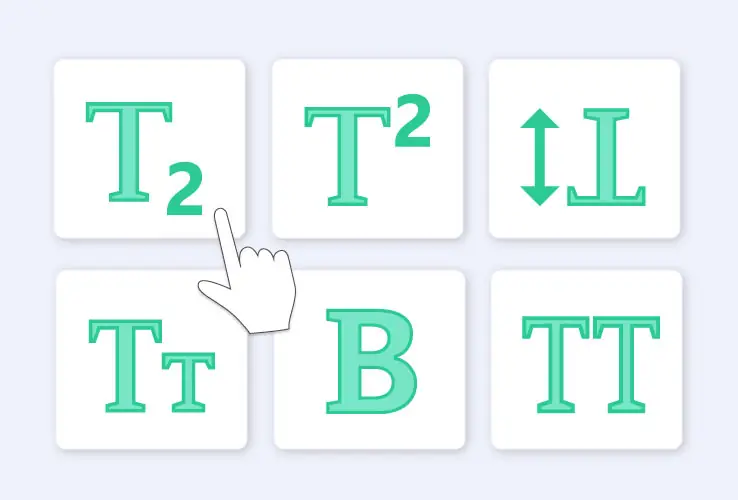
Creative and Original Content
Creativity matters in all aspects, be it a unique name for your character from our DnD Name Generator or a fun font to make your social media posts and digital content stand out. Inverted text is a simple yet noticeable trick, whether you're trying to catch attention on Instagram, add a funny touch to your Facebook status, or make your tweets more memorable.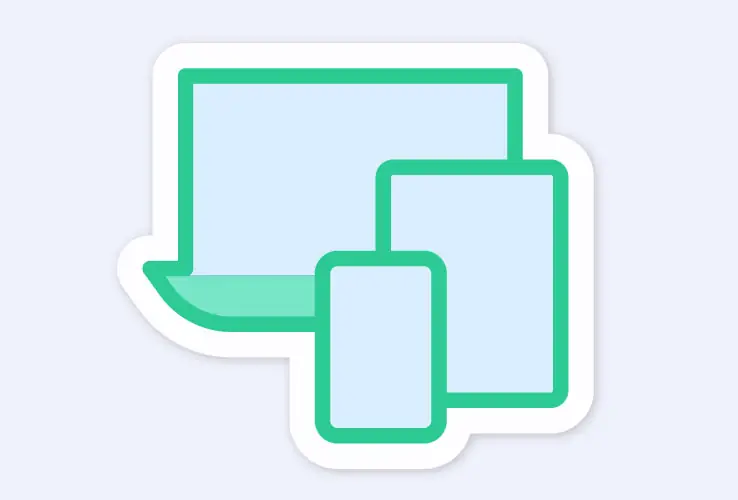
Construct Ciphers, Riddles and Puzzles
It doesn’t matter whether you are preparing for a quiz, puzzle game, or event or trying to implement gamification into an elementary learning process: the upside-down text generator can become your first go-to tool when you need to flip something 180 degrees. It is easy, convenient, and is always here for free! Maybe you will need a Chinese Paraphraser to decipher it!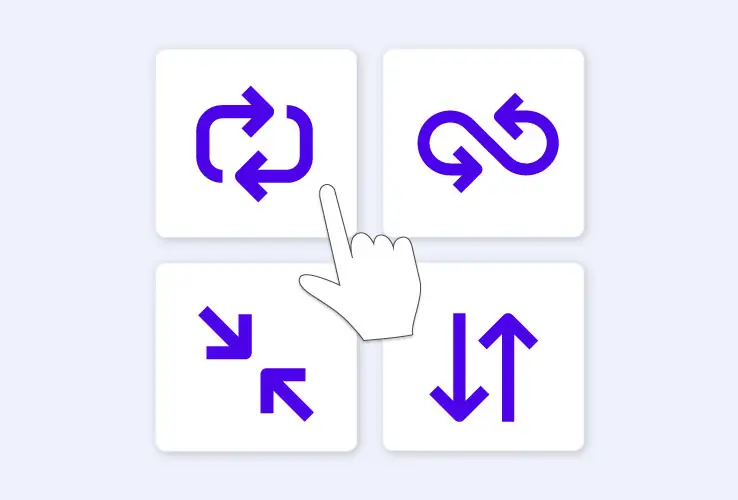
Stand Out from the Crowd
There is a lot of competition for attention in digital marketing. Text with upside-down letters can be an eye-catching, one-of-a-kind element for your marketing. Use it to create unique product descriptions, catchy headlines, or special promotions. By showcasing your brand's individuality, you may increase its memorability for GenZ.Generate Upside-Down Characters Anytime
Are you often typing search queries like “upside down cross copy and paste” into the Google text field? Well, you don’t need to do it anymore: one ultimate solution is ready to solve all the problems related to text flipping. Enjoy the new tool and the opportunity to turn anything written upside down or switch up your writing style with Strikethrough Text Generator! You can even use this list of upside-down characters to copy-paste your own message manually:
z ʎ x ʍ ʌ n ʇ s ɹ b d o u ɯ l ʞ ɾ ı ɥ ɓ ɟ ǝ p ɔ q ɐ
The choice is yours.
Check Out Our Other Tools!
FAQ
How do I turn my text messages upside down?
Use AHelp upside-down text generator. The tool will create the flipped version of your text input using special symbols, so you can copy and paste results anytime.
How does upside down text work?
For the upside-down text generator to function, it replaces the standard Roman alphabet with comparable characters and sets of symbols from other languages. The result is that the letters look like they are turned upside down. "O" and "X" are two examples of characters that don't need to be flipped.
What is upside down writing called?
You may know it by the name "mirror writing." However, there is also a related and more accurate term, "rotational ambigram," which describes explicitly the upside-down flipped writing.