Write Faster with Passive Voice Fixer
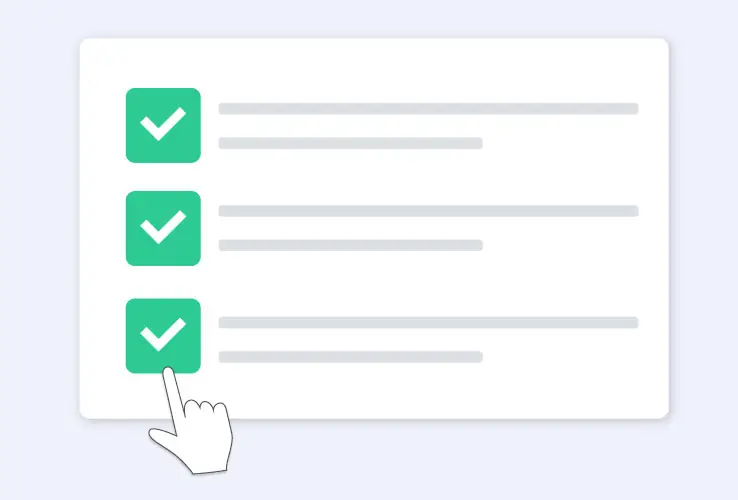
Streamlines Academic Writing
Let’s face it—writing a research paper can feel like you’re trudging through mud. Passive voice might sneak in, making your sentences long-winded and harder to follow. That’s where a passive-to-active voice converter steps in and helps you cut the clutter, turning those dull, passive sentences into sharp, active ones. This makes your arguments pop and your professors happy. So, instead of spending hours tweaking sentences, you can focus on what really matters—your ideas.
Improves Technical Documentation
We all know that technical manuals can be a snooze-fest, especially if they’re packed with passive voice. When instructions are unclear, it’s easy for users to get lost and frustrated. A passive-to-active voice converter can help transform those confusing sentences into clear, actionable steps. This not only makes the document easier to follow but also cuts down on the number of “I don’t get it” moments. Whether you’re writing a user guide or product instructions, this tool makes sure that your content is easy for people to actually use.
Saves Time and Effort
Editing your own work can feel like a never-ending chore, especially when you’re stuck rewriting passive sentences. It’s easy to miss a few here and there, turning your “quick edit” into a marathon. A passive-to-active voice converter will catch what you don’t. It speeds up the process, letting you fix issues with just a click, so you can spend less time on tedious edits and more time on the fun parts of writing. It is a real shortcut that saves your sanity and your time, best spent on perfecting your texts.Free Active Voice Generator for All Kinds of Writers
Do you want to turn your paper from “meh” to memorable without the extra sweat? No need to spend hours fishing out every grammar mistake. Now, you can rewrite the sentence in active voice by copying and pasting your piece into this generator – and voila! The task is finished without you struggling and wasting energy on doing everything yourself. Look into our French Word Counter to give an additional boost to your writing.

Who Should Use a Passive to Active Voice Generator?
There is no limit to what kinds of people can use such a tool, but it should definitely be in the go-to arsenal for some.
Students Writing Research Papers
Students often get tangled up in passive voice while writing research papers, making their work sound repetitive, even if the employ the help of a literature review generator. A passive-to-active voice converter is a lifeline that helps them transform those boring sentences into clear, dynamic ones that catch the reader’s attention. This tool is a real time-saver, especially when you’re on a tight deadline. It’s perfect for giving your paper that extra polish, making your arguments stronger and your overall work much more compelling without getting stuck in the weeds of sentence structure.
Content Creators and Bloggers
Content creators and bloggers need to keep their writing snappy and engaging, but passive voice can sometimes creep in and slow things down. This tool is a quick fix for anyone looking to punch up their content. It helps turn those passive sentences into active ones, making your writing more vibrant and reader-friendly. Plus, it’s a great way to keep your audience hooked, whether you’re writing a blog post or crafting social media content. It’s all about keeping things fresh and dynamic, so your words resonate more with your audience.
Technical Writers
Technical writers often deal with complex information that needs to be communicated clearly and concisely. Passive voice can make instructions sound complicated and confusing, which is the last thing you want in a user manual or guide, right? This tool can help make your technical documents more direct and easier to understand, reducing the risk of misinterpretation. It’s a solid way to make sure your instructions are clear, straightforward, and accessible, helping users get the most out of the products or services you’re writing about.
Check Out Our Other Tools!
FAQ
How do you convert passive voice to active voice?
To convert passive voice to active voice, identify the subject performing the action and place it at the beginning of the sentence. Then, make sure that the verb reflects the action and that the object follows. AHelp Active to Passive Voice Converter automates this process, making the transition from passive to active voice smooth and efficient.
What is the AI tool for passive to active voice?
The best AI tool for converting passive to active voice is AHelp Active to Passive Voice Converter. This tool automatically identifies passive constructions in your writing and suggests active alternatives, helping to improve clarity and engagement in your text without the need for manual revisions.
Why change passive to active voice?
Changing passive voice to active voice boosts clarity and readability, as well as makes sentences more direct and engaging. Active voice emphasizes the subject performing the action, which can strengthen your writing and make it more impactful.
What are 5 examples of active voice?
There are many different examples of active voice, but here are five simple ones:
- The cat chased the mouse.
- She wrote the report.
- They solved the problem.
- The chef prepared the meal.
- The team won the match.