
Chatbot Power At Your Service
Chatbots are not just for role-playing a doomed love affair with some anime character. Get near-instant, productive AI-powered answers to your prompts for better academic writing and faster research. Skip the learning curve and enjoy full GPT unblocked functionality.

Simpler Prompts, Better Answers
We know how to talk to OpenAI and explain what you need exactly. With our ChatGPT free unblocked features, you get topic-relevant, context-aware output from the get-go without endlessly tweaking clunky prompts. No fluff, no time wasted — just coherent work-ready text.

Cater Output To Your Sources
Upload your own documents in several popular file formats and receive focused answers free of repeating points and meandering off-topic additions. Our Chat GPT free unblocked functionality can also find sources for you — and it looks deeper than the paper title, checking the body text.

Flexible Language Settings
Work in several available languages including Spanish and German. Take advantage of international sources for quality referencing and give prompts in the language you’re most comfortable with. Skip the translation step entirely — get output in your target language.

Personalize In Editor
Forget the bare chat window of the original site. Our ChatGPT unblock allows you to edit and customize output on the spot. Paraphrase selected text in five available modes, make it shorter or longer, or even improve readability. And you don’t have to type another prompt to do it!

Autocomplete Your Results
Something missing? Not a problem. Our ChatGPT unblocked no login solution doesn’t need another instruction from you. We already know what you’re talking about. Receive autocomplete suggestions in a click, dismiss or accept the changes, and feel free to try again for a better fit!
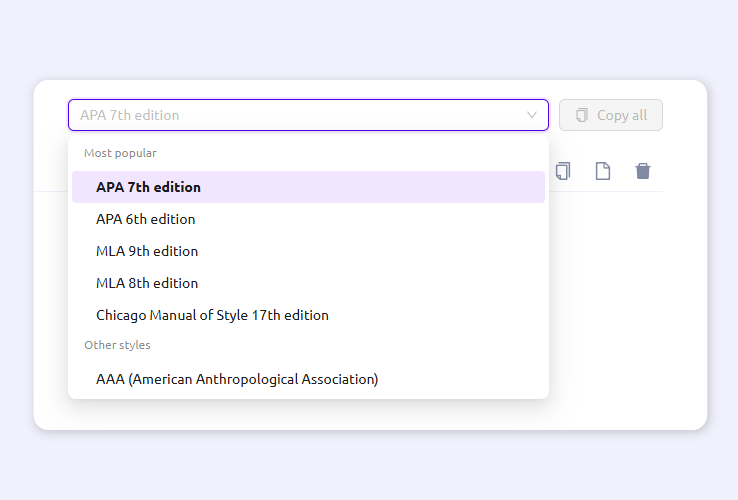
Cite On The Spot
With the AI chat unblocked you get a high level of customization, including full and in-text citations. Choose between MLA and APA styles and rest assured that any references we select are topic-relevant and pulled from a vast database of real and reputable academic works.
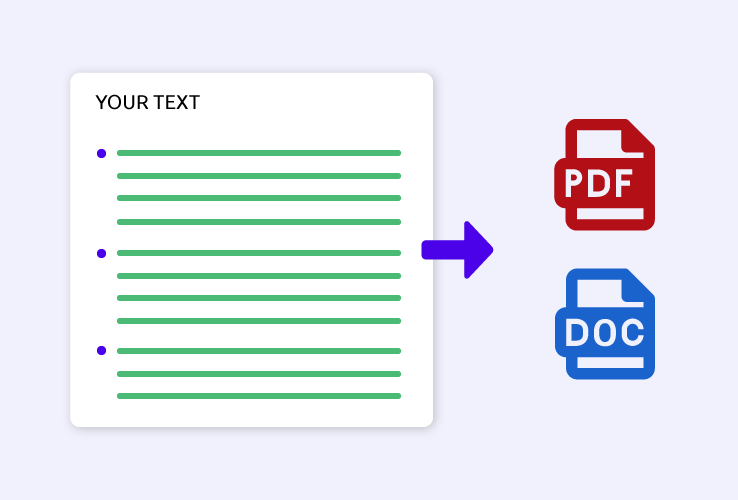
Comfortable Export Otput
Forget copy-pasting giant text chunks or accidentally grabbing site menus into your document. Export your results as DOCX or PDF cleanly and in just a couple of clicks. Proceed to make further edits or attach directly to an email. All your formatting will be preserved, so no worries.
AI Chats Unblocked: a Step-By-Step Guide



FAQ
How to get ChatGPT unblocked?
First, try using a different internet network to bypass restrictions. Next, you can turn on a VPN or use a proxy server. If the site is blocked on a school or work device, access it on a personal one. Alternatively, use ChatGPT through third-party sites or apps. For long-term access, ask your IT admin about educational AI alternatives.
How to use GPT chat for free?
Visit OpenAI’s website and sign up for a free account. Free users get access to GPT-3.5, while GPT-4 requires a subscription. Some third-party apps also offer free access to ChatGPT. If it’s restricted, try using a VPN or exploring alternative AI chatbots.
Why is ChatGPT blocked at school?
Schools block ChatGPT to prevent distractions and uphold discipline, as well as to preserve academic integrity and stop students from accidental plagiarism and cheating. Some worry about misinformation or students bypassing learning challenges. Privacy concerns and data security regulations are big factors, as well. You can still access ChatGPT capabilities via third-party platforms or other chatbots.
